Appearance
表格组件(vxe-table)合计行
在使用表格组件vxe-table 的合计行方法时,如果涉及到了字段值修改影响合计值计算需要手动调用updateFooter方法。 如果只是给 data 赋值,不需要调用此方法。涉及到影响合计字段的值变动时需要调用。 官网截图官网地址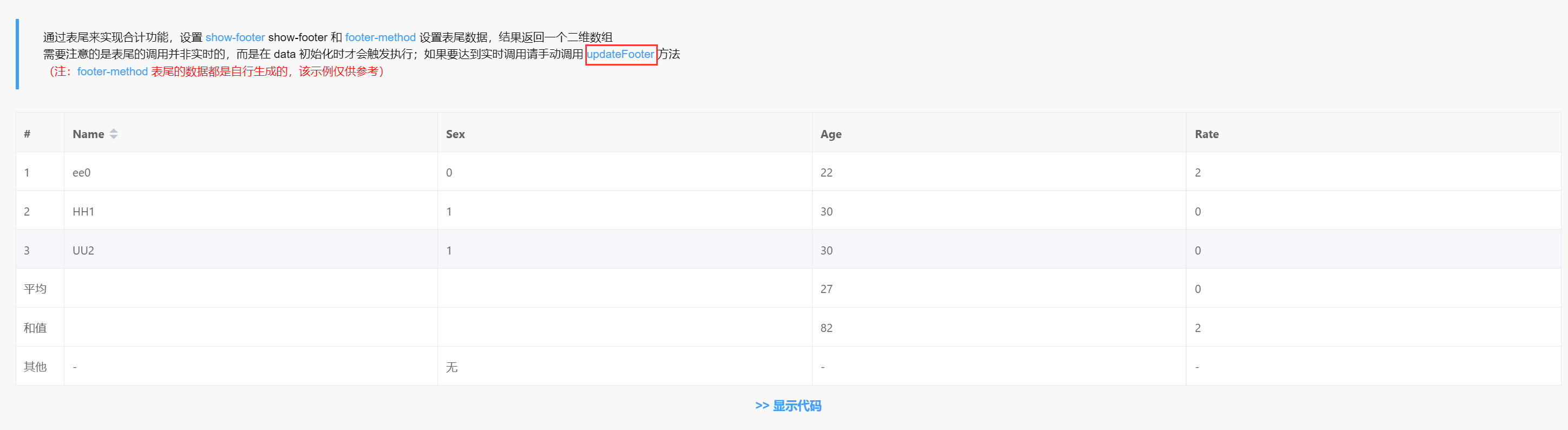
代码示例:
vue
<template>
<div>
<vxe-table
ref="vxeTable"
class="mt5"
border
:height="tableHeight"
:data="tableData"
show-overflow
:header-cell-style="TABLE_HEADER_CELL_STYLE"
:cell-style="TABLE_CELL_STYLE"
show-footer
:footer-method="footerMethod"
>
<vxe-table-column
field="mofDivCode"
title="地区编码"
header-align="center"
align="left"
></vxe-table-column>
<vxe-table-column
field="mofDivName"
title="地区名称"
header-align="center"
align="left"
></vxe-table-column>
<vxe-table-column
field="appalyAmt"
title="批复金额"
header-align="center"
align="right"
>
<template v-slot="{ row }">
<v-format-input
v-model="row.appalyAmt"
@change="handChangeAmt"
></v-format-input>
</template>
</vxe-table-column>
<vxe-table-column title="操作" header-align="center" align="center">
<template slot-scope="scope">
<span class="bs-color-primary poi" @click="handleEditor(scope.row)"
>编辑</span
>
</template>
</vxe-table-column>
</vxe-table>
</div>
</template>
<script>
import {
innerHeight,
TABLE_HEADER_CELL_STYLE,
TABLE_CELL_STYLE,
} from '@/mixin/page';
import { add } from '@/assets/js/big';
import util from '@/assets/js/util';
import filter from '@/config/filter';
export default {
mixins: [innerHeight],
data() {
return {
TABLE_HEADER_CELL_STYLE,
TABLE_CELL_STYLE,
tableData: [],
};
},
methods: {
/**
*金额更改调用合计行事件
*TODO 值变化后必须要更新,否则合计行不会变化
*/
handChangeAmt() {
this.$refs.vxeTable.updateFooter();
},
/**
*合计行方法计算applyAmt合计值
*/
footerMethod({ columns, data }) {
const sums = [];
columns.forEach((column, columnIndex) => {
if (columnIndex === 0) {
sums.push('合计');
} else {
let sumCell = null;
switch (column.property) {
case 'appalyAmt':
sumCell = filter.formatCurrency(
data.reduce((sum, o) => {
return add(util.toNumber(o[column.property]), sum);
}, 0),
);
break;
}
sums.push(sumCell);
}
});
// 返回一个二维数组的表尾合计
return [sums];
},
handleEditor() {},
},
computed: {
/**
* 表格高度
*/
tableHeight() {
return this.innerHeight - 160;
},
},
};
</script>
<style lang="scss" scoped>
::v-deep .table-format {
.el-input__inner {
text-align: right;
}
}
</style>