Appearance
工作环境搭建
Node.js
- Node.js目前使用的14版本,安装Node.js时,为避免程序包依赖相关的问题,禁止安装cnpm等工具。
- Node.js(14版本下载地址):https://nodejs.org/zh-cn/download/releases
Git客户端
- Git客户端下载地址:https://git-scm.com/downloads
- 安装完Git客户端之后,需要实名设置git用户名,相关设置命令及设置后的配置如下
bash
# 设置git用户名
git config —global user.name 'xxxx'txt
[user]
name = xxxx
email = xxxx@bosssoft.com.cn
[credential]
helper = store
[filter "lfs"]
clean = git-lfs clean -- %f
smudge = git-lfs smudge -- %f
process = git-lfs filter-process
required = trueVisual Studio Code
- Visual Studio Code插件及配置文件下载地址:http://223.223.178.68:2000/resource/config.code-profile
- 配置文件下载完成之后,需要进行配置导入
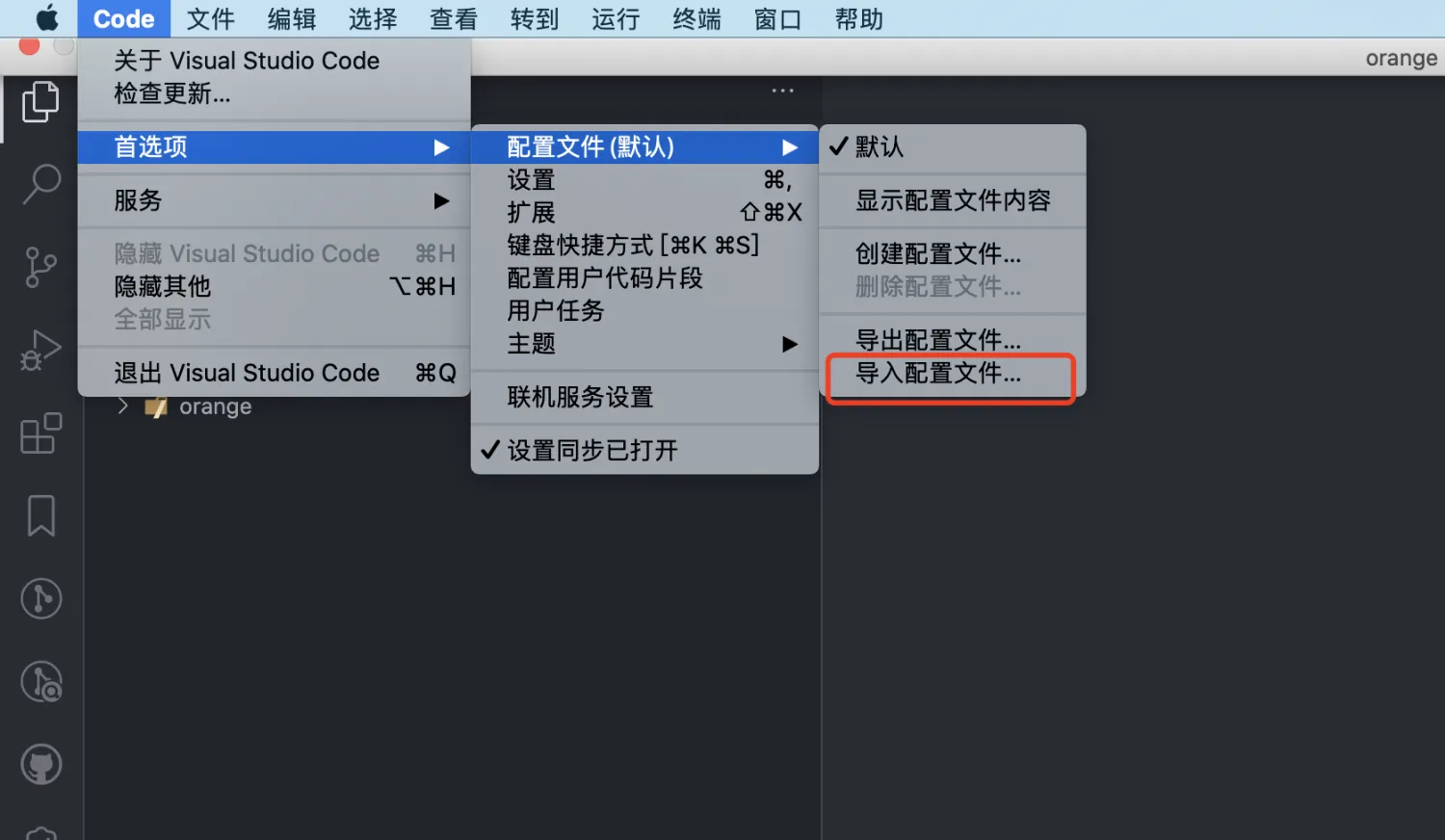
Chrome浏览器、Firefox浏览器
浏览器插件
- FeHelper(前端助手)插件
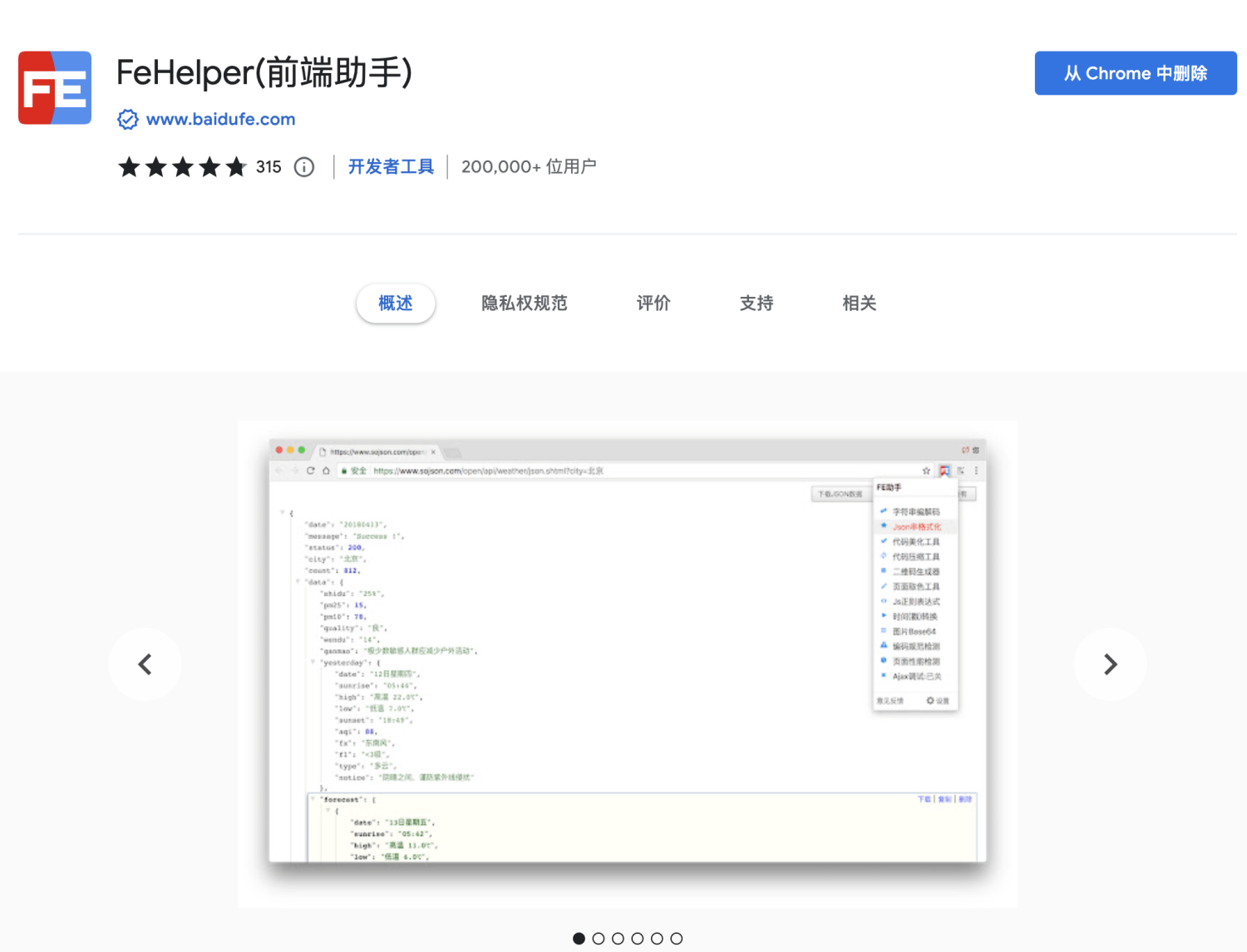
- Vue.js devtools
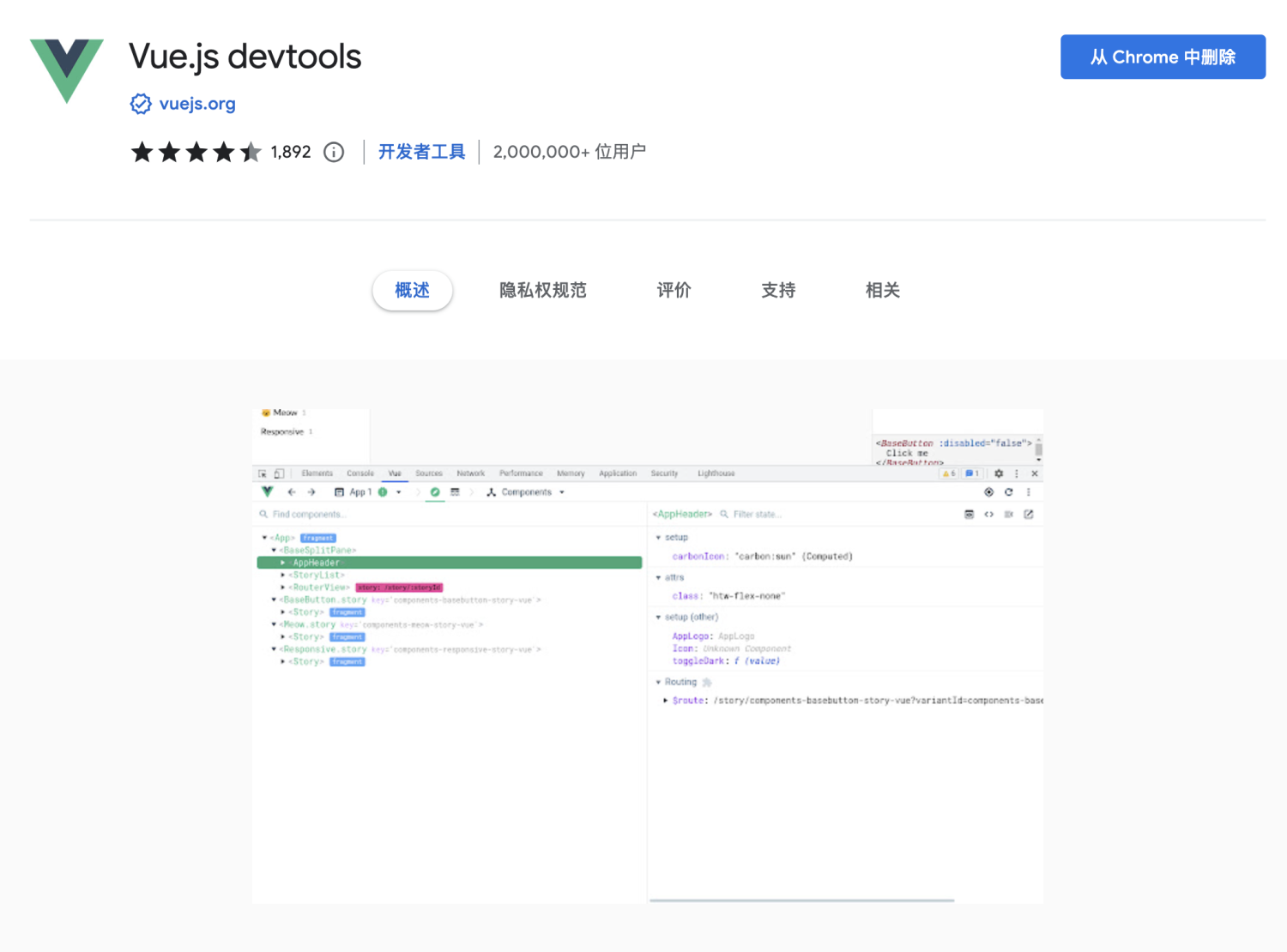
Foxmail邮件客户端
- 下载地址:https://www.foxmail.com/
- 邮件作为日常工作通讯工具之一,所有人应该安装邮件Foxmail邮件客户端
腾讯会议客户端
- 下载地址:https://meeting.tencent.com/
- 日常远程会议会使用到腾讯会议,所有人应该安装腾讯会议客户端
语雀客户端
- 下载地址:https://www.yuque.com/
- 个人日常工作,应该做有效的记录,包括程序开发前编写程序设计文档、开发后编写功能文档,推荐使用语雀客户端